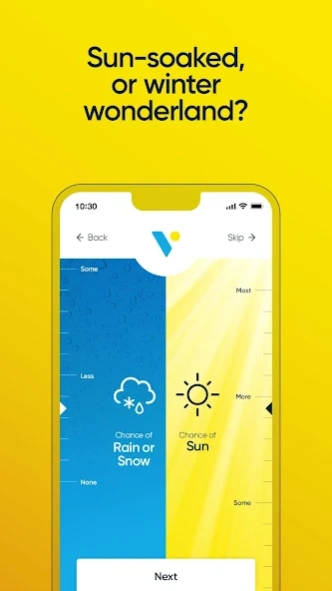Vacay Weather 1.1.2
Free Version
Publisher Description
Vacay Weather - Holiday Weather Destination Search
Nothing ruins a vacation like the wrong kind of weather!
Use Vacay Weather to find out where to go when, and when to go where. Tell us your ideal weather and we’ll help you pinpoint the perfect destination, and the best time to travel. Read all about the climate of your chosen location, and explore travel options to get there. Find new dream holiday destinations and open up your world to new adventures.
Created by TV and Radio meteorologists.
Key features:
– Select preferred day and night temperatures
– Choose your ideal amount of sunshine, rain or snow
– Refine search by coast, countryside or city
– Add specific travel dates if required
– Search for best time to visit a specific destination or by geographical area
– Avoid storm and other severe weather seasons
– Include maximum flight time
– See average temperatures, rainfall, sunshine, day length and sea temperatures by month at result destinations
– Sort by temperature, rain, sunshine or flight time
– Thousands of holiday locations included
– Read climate guide summaries
– Watch climate guide videos for featured locations
– Explore travel options to end destination
– Remember last three searches
– Share Vacay Weather results via mail and social media
– Easy to use, easy to read
– Brought to you by TV/Radio meteorologists
About Vacay Weather
Vacay Weather is a free app for Android published in the Astronomy list of apps, part of Home & Hobby.
The company that develops Vacay Weather is Weathertrending Ltd. The latest version released by its developer is 1.1.2.
To install Vacay Weather on your Android device, just click the green Continue To App button above to start the installation process. The app is listed on our website since 2020-08-05 and was downloaded 0 times. We have already checked if the download link is safe, however for your own protection we recommend that you scan the downloaded app with your antivirus. Your antivirus may detect the Vacay Weather as malware as malware if the download link to uk.co.app.weather.vacay is broken.
How to install Vacay Weather on your Android device:
- Click on the Continue To App button on our website. This will redirect you to Google Play.
- Once the Vacay Weather is shown in the Google Play listing of your Android device, you can start its download and installation. Tap on the Install button located below the search bar and to the right of the app icon.
- A pop-up window with the permissions required by Vacay Weather will be shown. Click on Accept to continue the process.
- Vacay Weather will be downloaded onto your device, displaying a progress. Once the download completes, the installation will start and you'll get a notification after the installation is finished.